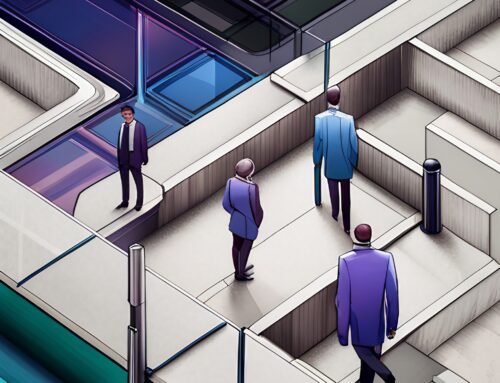When you’re traveling during the holiday season, it’s important to prioritize your cybersecurity to protect yourself from hackers and online threats. The last thing you want is for your personal information or sensitive data to be compromised while you’re away from home.
Why Cybersecurity is Important When Traveling During the Holiday Season
Hackers know that people are more vulnerable when traveling and often target unsuspecting tourists. Here are a few reasons why cybersecurity is crucial during your holiday travels:
- Theft of Personal Information: Cybercriminals may attempt to steal your personal information, such as credit card details or passport information, which can lead to identity theft or monetary loss.
- Access to Sensitive Data: If you’re accessing company files or working remotely while traveling, your sensitive business data could be at risk if not properly protected.
Before You Go: Preparing for a Secure Trip
Updating Software and Devices
Before embarking on your holiday travel, it is crucial to ensure that all your software and devices are up to date with the latest security patches. Hackers often exploit vulnerabilities in outdated software to gain unauthorized access to your devices. Make sure to install updates for your operating system, web browsers, antivirus software, and any other applications you use.
Backing Up Important Data and Documents
Backing up your important data and documents is a critical step in protecting yourself from potential cybersecurity threats while traveling. In case your device gets lost, stolen, or compromised, having a backup ensures that you can still access your valuable information. Consider using cloud storage services or external hard drives to back up your data before you leave. Additionally, it is advisable to encrypt your backups for an added layer of security.
Secure Connections: Protecting Your Online Activity
Using a VPN to Encrypt Your Internet Traffic
When traveling during the holiday season, it’s essential to protect your online activity from hackers and online threats. One effective way to do this is by using a virtual private network (VPN). A VPN encrypts your Internet traffic, making it difficult for hackers to intercept and access your sensitive information. It creates a secure and private connection between your device and the Internet, ensuring that your data remains confidential.
Avoiding Public Wi-Fi Networks and Using Secure Hotspots
Public Wi-Fi networks are notorious for their lack of security, making them hotspots for hackers. To protect yourself, avoid connecting to public Wi-Fi networks, especially when accessing sensitive information such as online banking or personal email accounts. Instead, use secure hotspots, such as those provided by reputable hotels, cafes, or your mobile network provider. These hotspots often have encryption protocols in place, ensuring a safer online experience.
Using Data Blockers When Accessing a Public Charging Station
Public charging stations may seem convenient, but they can also pose security risks. Hackers can use these stations to install malware or extract data from your device. To mitigate these risks, use a data blocker (also known as a charging-only cable) when connecting your device to a public charging station. A data blocker allows your device to charge while blocking the data transfer, keeping your information safe. Data blockers cost about $20 and can protect you from malware, viruses, and ransomware – which can cost you thousands of dollars.
Passwords and Authentication: Strengthening Your Digital Fortress
Creating Strong and Unique Passwords
When it comes to cybersecurity, the first line of defense is a strong and unique password. With hackers becoming more sophisticated, it is crucial to create passwords that are not easily guessable. Here are some tips to help you strengthen your digital fortress:
- Use a combination of letters, numbers, and symbols to make your password more complex.
- Avoid using personal information such as your name, birthdate, or address as part of your password.
- Make your password at least 12 characters long to make it more difficult to crack.
- Update your passwords regularly and avoid using the same password for multiple accounts.
Enabling Two-Factor Authentication on Your Accounts
In addition to strong passwords, enabling two-factor authentication (2FA) adds an extra layer of security to your online accounts. With 2FA, you will need to provide a second piece of information, such as a unique code sent to your phone, in addition to your password. Here’s why you should enable 2FA:
- Protects against password breaches by adding an extra step in the login process.
- Increases security by requiring both something you know (password) and something you have (phone or security key).
- Minimizes the risk of unauthorized access even if your password gets compromised.
Safe Internet Practices: Avoiding Common Cyber Threats
Recognizing Phishing Emails and Scams
When traveling this holiday season, it’s important to stay vigilant and protect yourself from online threats. One common tactic used by hackers is phishing emails and scams. These fraudulent emails are designed to trick you into providing sensitive information such as your passwords or credit card details. To protect yourself, be cautious of emails from unfamiliar senders or those asking for sensitive information. Check for red flags such as grammatical errors or suspicious links. It’s always better to err on the side of caution and delete suspicious emails rather than risk falling victim to a phishing scam.
Using Caution with Public Computers and Shared Devices
While traveling, you may need to use public computers or shared devices to access the Internet. However, these devices can pose security risks as they may not have the necessary security measures in place. To protect yourself, avoid accessing sensitive websites or entering passwords while using public computers. Instead, consider using a virtual private network to encrypt your Internet connection and protect your data. Additionally, always remember to log out of your accounts and clear your browsing history after using public computers to minimize the risk of your personal information being compromised.
Protecting Your Devices: Keeping Hackers at Bay
Installing Security Software and Updates
When it comes to protecting your devices from hackers and online threats while traveling, the first line of defense is installing reliable security software. Make sure to equip your devices with antivirus and anti-malware programs that are regularly updated. These software packages can detect and eliminate potential threats, keeping your data safe from cybercriminals.
In addition to security software, it’s crucial to keep all your devices up to date with the latest operating system updates. These updates often include important security patches that address vulnerabilities that hackers could exploit. Set your devices to automatically update to ensure you’re always protected against the latest threats.
Enabling Find My Device for Smartphones and Laptops
Losing your smartphone or laptop while traveling can be a nightmare. To mitigate the risks, enable the “Find My Device” feature on your devices. This feature allows you to track the location of your lost or stolen device, remotely lock it, and even erase its data to prevent unauthorized access.
For smartphones, both Android and iOS offer built-in tracking features. Android users can use Google’s Find My Device, while iPhone users can utilize Apple’s Find My iPhone. Laptop users can also enable tracking features, such as Find My Mac for Apple laptops or tracking software for Windows-based laptops.
Cybersecurity on the Go: Best Practices While Traveling
Securing Physical Devices and Valuables
When traveling during the holiday season, it’s important to protect not only yourself but also your digital assets. Follow these best practices to ensure the security of your physical devices and valuables:
- Lock Your Devices: Use strong passwords or biometric authentication to secure your smartphones, laptops, and tablets. Enable remote tracking and wiping features in case they get lost or stolen.
- Physically Lock Your Laptop: Leaving your laptop unattended – even for just a few seconds while you get up to add cream to your coffee – is ill-advised. It only takes a few seconds for someone to walk off with your laptop, unless it is locked to the table, chair, or other hard-to-steal device with a laptop lock and tether cable. For $30 or less, you can have peace of mind knowing your laptop won’t disappear if you turn away for a moment. Locks are even available for laptops that have Type C USB ports.
- Keep Your Valuables Separate: Don’t leave your devices and wallets unattended, especially in crowded areas. Consider using a hotel safe or carrying a separate bag for your valuables.
Final Thoughts
Protecting yourself from hackers and online threats is crucial, especially when traveling during the holiday season. By following a few simple steps, you can enhance your cybersecurity and ensure a safe and enjoyable trip.
Key Takeaways
- Use Strong, Unique Passwords: Avoid using common passwords and consider using a password manager to keep track of them.
- Secure Your Devices: Enable device lock screens, use encryption, and keep your operating system and apps up to date.
- Be Cautious of Public Wi-Fi Networks and Charging Stations: Avoid accessing sensitive information or making financial transactions on unsecured public networks, and always use a data blocker when charging at a public station.
- Use a VPN: Consider using a virtual private network (VPN) to encrypt your internet connection and protect your data.
- Enable Two-Factor Authentication: Add an extra layer of security to your online accounts by enabling two-factor authentication.
By taking these precautions and staying informed about cybersecurity best practices, you can enjoy a worry-free holiday season and protect yourself from online threats. Safe travels!