Cable tie with Hook and Loop
- Color: black
- Package contents: 10 pcs.
- 17.5 x 2 cm




Cable tie with Hook and Loop




This Adjustable LCD Arm is part of our unique, Modular Desktop Mounting System. With this system you can easily create customized solutions for mounting your laptops and displays in a variety of different configurations.
Please note: The above picture is shown for illustration purposes only. The pole is not included and must be purchased separately. Two versions are available, a 450mm Desk Clamp Pole and a 700mm Desk Clamp Pole.
"
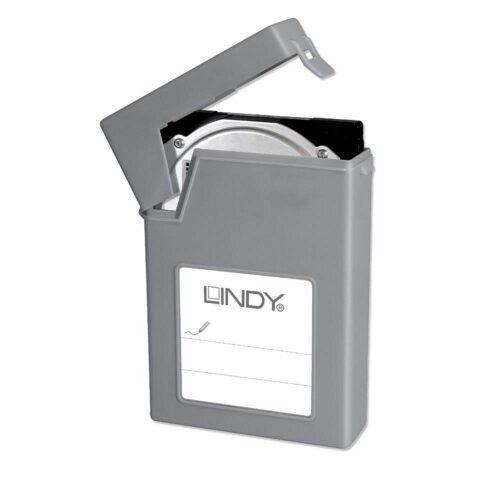

"

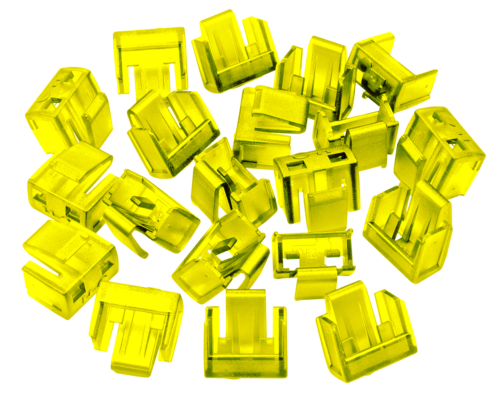
With the LINDY RJ-45 Port Blocker, you can quickly block open network ports and easily prevent users from connecting cables, devices or inserting foreign objects without permission.
This helps protect against unauthorised access to a network or system, as well as preventing unintentional or malicious damage to ports. It can also act as a visual cue, showing inactive or disconnected ports.
The semi-permanent RJ-45 Port Blocker is made up of a moulded plastic blocking cap that plugs securely into the RJ-45 port with a special insertion key. The blocker latches into the RJ-45 just as a network cable would and remains in place until removed using the insertion key (not included, see part number 40472).
To use, simply attach a blocker to the key and plug it into the port. Hold the blocker in place and pull away the Key. To remove, simply insert the Key back into the blocker until it ‘clicks’ and pull it away. Easy!
Security Note: This Port Blocker will only act as a basic physical & visual deterrent to tampering. It will not prevent a determined attacker, intent on gaining physical access to a RJ-45 port.
Please note: this key is only compatible with the corresponding color of port blocker.
"

With the LINDY RJ-45 Port Blocker, you can quickly block open network ports and easily prevent users from connecting cables, devices or inserting foreign objects without permission.
This helps protect against unauthorised access to a network or system, as well as preventing unintentional or malicious damage to ports. It can also act as a visual cue, showing inactive or disconnected ports.
The semi-permanent RJ-45 Port Blocker is made up of a moulded plastic blocking cap that plugs securely into the RJ-45 port with a special insertion key. The blocker latches into the RJ-45 just as a network cable would and remains in place until removed using the insertion key.
To use, simply attach a blocker to the key and plug it into the port. Hold the blocker in place and pull away the Key. To remove, simply insert the Key back into the blocker until it ‘clicks’ and pull it away. Easy!
Security Note: This Port Blocker will only act as a basic physical & visual deterrent to tampering. It will not prevent a determined attacker, intent on gaining physical access to a RJ-45 port.
Please note: this key is only compatible with the corresponding color of port blocker.
"

With the LINDY RJ-45 Port Blocker, you can quickly block open network ports and easily prevent users from connecting cables, devices or inserting foreign objects without permission.
This helps protect against unauthorised access to a network or system, as well as preventing unintentional or malicious damage to ports. It can also act as a visual cue, showing inactive or disconnected ports.
The semi-permanent RJ-45 Port Blocker is made up of a moulded plastic blocking cap that plugs securely into the RJ-45 port with a special insertion key. The blocker latches into the RJ-45 just as a network cable would and remains in place until removed using the insertion key.
To use, simply attach a blocker to the key and plug it into the port. Hold the blocker in place and pull away the Key. To remove, simply insert the Key back into the blocker until it ‘clicks’ and pull it away. Easy!
Security Note: This Port Blocker will only act as a basic physical & visual deterrent to tampering. It will not prevent a determined attacker, intent on gaining physical access to a RJ-45 port.
Please note: this key is only compatible with the corresponding color of port blocker.
"
With this neat little device, system administrators can physically prevent users from inserting SD cards and other SD Devices to their computers to copy data, introduce viruses etc.
The SD Port Blocker is made up of a combined 'key' and 'lock' assembly which plugs into the SD Card. To use, simply plug the 'keylock' into the card slot and release the latch - the lock remains in place! Plug the key back into the lock to remove.
Note - These Blockers are only affective with recessed SD ports.
"
With this neat little device, system administrators can physically prevent users from inserting SD cards and other SD Devices to their computers to copy data, introduce viruses etc.
The SD Port Blocker is made up of a combined 'key' and 'lock' assembly which plugs into the SD Card. To use, simply plug the 'keylock' into the card slot and release the latch - the lock remains in place! Plug the key back into the lock to remove.
Note - These Blockers are only affective with recessed SD ports.
"

This simple device gives system administrators, installers and technicians a physical way of preventing people from interfering with LC Fiber Optic connections. This increases security against the risk of unauthorized tampering.
The LC Security Block is made up of a simple 'block' that attaches to the LC Fiber Optic connector. The connector and block are then inserted into the required port as normal, until the block clicks into place. To remove, plug the key into the block and remove the block from port.
With the LINDY RJ-45 Port Blocker, you can quickly block open network ports and easily prevent users from connecting cables, devices or inserting foreign objects without permission.
This helps protect against unauthorised access to a network or system, as well as preventing unintentional or malicious damage to ports. It can also act as a visual cue, showing inactive or disconnected ports.
The semi-permanent RJ-45 Port Blocker is made up of a moulded plastic blocking cap that plugs securely into the RJ-45 port with a special insertion key. The blocker latches into the RJ-45 just as a network cable would and remains in place until removed using the insertion key (not included, see part number 40472).
To use, simply attach a blocker to the key and plug it into the port. Hold the blocker in place and pull away the Key. To remove, simply insert the Key back into the blocker until it ‘clicks’ and pull it away. Easy!
Security Note: This Port Blocker will only act as a basic physical & visual deterrent to tampering. It will not prevent a determined attacker, intent on gaining physical access to a RJ-45 port.
Please note: this key is only compatible with the corresponding color of port blocker.
"

With the LINDY RJ-45 Port Blocker, you can quickly block open network ports and easily prevent users from connecting cables, devices or inserting foreign objects without permission.
This helps protect against unauthorised access to a network or system, as well as preventing unintentional or malicious damage to ports. It can also act as a visual cue, showing inactive or disconnected ports.
The semi-permanent RJ-45 Port Blocker is made up of a moulded plastic blocking cap that plugs securely into the RJ-45 port with a special insertion key. The blocker latches into the RJ-45 just as a network cable would and remains in place until removed using the insertion key.
To use, simply attach a blocker to the key and plug it into the port. Hold the blocker in place and pull away the Key. To remove, simply insert the Key back into the blocker until it ‘clicks’ and pull it away. Easy!
Security Note: This Port Blocker will only act as a basic physical & visual deterrent to tampering. It will not prevent a determined attacker, intent on gaining physical access to a RJ-45 port.
Please note: this key is only compatible with the corresponding color of port blocker.
"
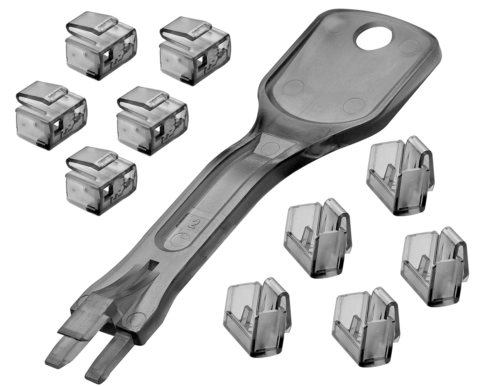
Use this RJ45 port lock around RJ45 sockets to prevent unwanted connection of connection cables. Also prevents unauthorised access via the network.
The lock secures itself to the RJ45 port and can be removed with the attached key again. It locks with the front panel of the RJ45 port inside the housing prevent it from being simply pulled out.
Safety information: For safety reasons, please note that this lock can also be removed with skill and an appropriate tool.
Please note: this key is only compatible with the corresponding color of port blocker.
"
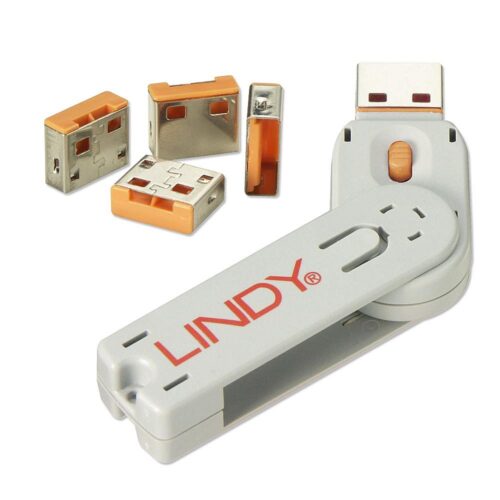



With this neat little device, system administrators can physically prevent users from connecting Pen Drives, MP3 Players and other USB Mass Storage Devices to their computers to copy data, introduce viruses etc.
The USB Port Blocker is made up of a combined 'key' and 'lock' assembly which plugs into the USB port. To use, simply plug the 'keylock' into the port and release the latch - the lock remains in place! Plug the key back into the lock to remove. Easy!
"












A KVM switch allows an operator to conveniently control and manage multiple devices, such as PCs and servers, from a single keyboard, mouse and display console.
The Lindy Combo KVM Switch is a hardware solution that allows direct control of multiple computers using a single keyboard, mouse and VGA monitor. It's ideal for system administrators who want to control multiple computers or servers from a single, centralised location.
The switch occupies only a single 1U space in a 19” rack and supports screen resolutions of up to 1920x1200, great for ensuring optimum clarity if used in digital media or graphic design scenarios. It provides 3 simple switching modes, via keyboard hotkeys, front panel buttons and On-Screen Display; setup and management options can be access only via the OSD.
A local console can be connected to the 2 USB and VGA ports on the rear panel while a Daisy Chain VGA port can be used to connect up to 8 Lindy Combo series switches in order to manage to up to 256 multi platform computers with security features, password access and auto log out, perfect for large-scale control systems in transport hubs or surveillance centres. All the functions are accessible from the administrator through a simple to use On-Screen Display.
PCs & connected KVM switches can be remove easily with hot plug support*, allowing for maintenance to take place without the need for powering down all connected devices, essential within "always on" environments such as data centres or traffic management setups.
Computers or servers can be connected to the 32 host ports on the rear panel via Cat5e/6 cables ad distances of up to 100m using USB+VGA (39634) or PS/2+VGA (39633) dedicated KVM modules (not included).
*Hot plug is supported only if the OS of the connected PC supports this function
"








The Connectivity Center is a supplier of some of the leading physical cybersecurity technologies and physical data security products. We pride ourselves in quality, value, variety, and versatility. We want to be a one-stop shop for most of your physical cybersecurity needs, and we love to serve our partners in this evolving industry.
The Connectivity Center is committed to ensuring that its website is accessible to people with disabilities. We strive to have all pages on our website meet W3C Web Content Accessibility Guidelines 2.0, Level AA conformance. Any issues should be reported to [email protected].

Copyright © 2012 – | The Connectivity Center | All Rights Reserved | Powered by LeadWorks
