-

 PLEASE CALL FOR PRICING.The Smart Keeper Laptop Lock and Tether Cable locks your laptop into place, tethering it to any fixture. 70-inch anti-theft cable included. This is only compatible with the combination lock included. The combination lock can be reset to any pattern that the user desires and plugs in via USB port. This key-based lock is sure to keep your laptop protected is any public place. Part No. CSK-LLD01
PLEASE CALL FOR PRICING.The Smart Keeper Laptop Lock and Tether Cable locks your laptop into place, tethering it to any fixture. 70-inch anti-theft cable included. This is only compatible with the combination lock included. The combination lock can be reset to any pattern that the user desires and plugs in via USB port. This key-based lock is sure to keep your laptop protected is any public place. Part No. CSK-LLD01 -

 The Smart Keeper LAN Cable Locks with Key is a physical cybersecurity device that locks an Ethernet cable into its port.
The Smart Keeper LAN Cable Locks with Key is a physical cybersecurity device that locks an Ethernet cable into its port.- Comes with five locks and one key
- Easy to Use: It can be installed by hand.
- Various Patterns: Multiple color patterns are available.
- All-Purpose Key: A common key can be used to unlock 10 different products within the Essential Series.
- USB Port Lock
- USB Cable Lock
- Keyboard | Mouse Lock
- Lockable Flash Drive
- Smart Data Blocker
- RJ45 Port Lock
- Network Module Lock (4P | 8P | 12P)
- Serial, DVI, Parallel Port Lock
- Click here to compare this product with the rest of your Smart Keeper items.
Part No. NC03PK -
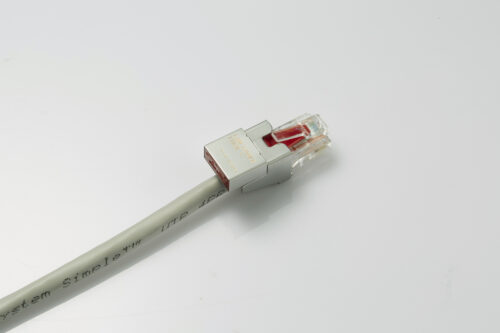
 PLEASE CALL FOR PRICING.Your individual network cables cannot be removed without a key, by an associate with specifically authorized access, when the Smart Keeper LAN Cable Lock Plus is in place. Key NOT included Requires one Smart Keeper Port Lock Key Professional for removal.Part No. CSK-NC11
PLEASE CALL FOR PRICING.Your individual network cables cannot be removed without a key, by an associate with specifically authorized access, when the Smart Keeper LAN Cable Lock Plus is in place. Key NOT included Requires one Smart Keeper Port Lock Key Professional for removal.Part No. CSK-NC11 -

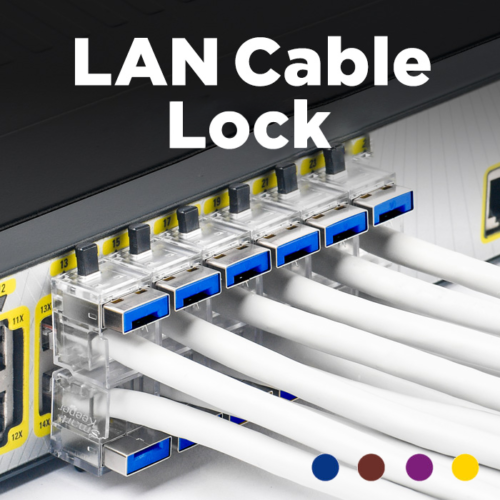 The Smart Keeper LAN Cable Lock is a physical cybersecurity device that locks an Ethernet cable into its port. Key NOT included Requires one Smart Keeper Lock Key Essential for removal. Key and locks must be the same color.
The Smart Keeper LAN Cable Lock is a physical cybersecurity device that locks an Ethernet cable into its port. Key NOT included Requires one Smart Keeper Lock Key Essential for removal. Key and locks must be the same color.- Easy to Use: It can be installed by hand.
- Various Patterns: Multiple color patterns are available.
- All-Purpose Key: A common key can be used to unlock 10 different products within the Essential Series.
- USB Port Lock
- USB Cable Lock
- Keyboard | Mouse Lock
- Lockable Flash Drive
- Smart Data Blocker
- RJ45 Port Lock
- Network Module Lock (4P | 8P | 12P)
- Serial, DVI, Parallel Port Lock
- Click here to compare this product with the rest of your Smart Keeper items.
Part No. NC03P1 -
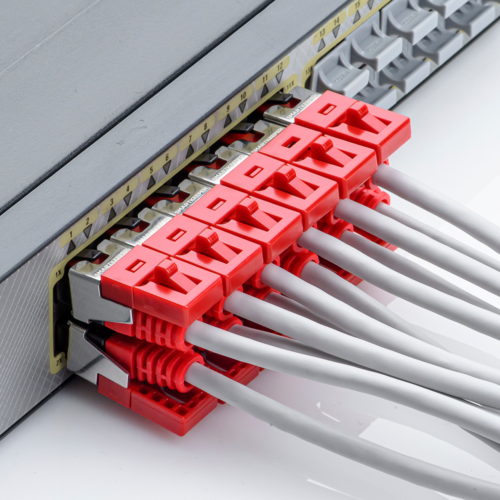

- Bundle: 6 cable grips per pack
- Purpose: Prevent accidental disconnection of LAN cables from ports.
- Functionality: Physically secures the LAN cable firmly to the port to maintain a stable connection.
- Compatibility: Designed to work with various types of LAN cables and ports.
- Installation: Easy to install and remove without specialized tools.
- Benefits:
- Reduces the risk of cable disconnection due to vibrations or movement.
- Enhances network reliability by maintaining consistent data transmission.
- Ideal for high-traffic or movement-prone environments where cable security is crucial.
- Usage: Commonly used in data centers, offices, and networking environments to ensure uninterrupted connectivity.
-
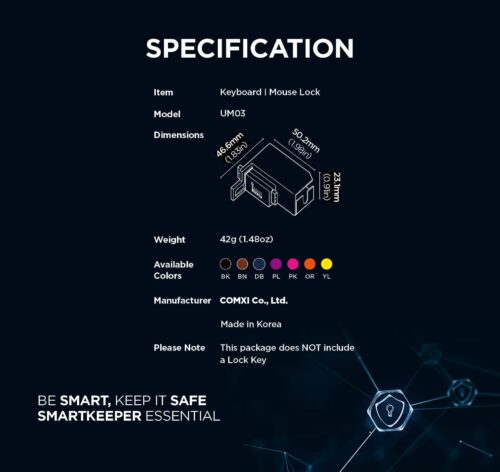
 The Smart Keeper Keyboard/Mouse Lock is a physical cybersecurity device that prevents unauthorized removal of attached USB devices such as a keyboard or a mouse. It can be used in two USB devices at once. Key NOT included Requires one Smart Keeper Lock Key Essential?for removal. Key and locks must be the same color.
The Smart Keeper Keyboard/Mouse Lock is a physical cybersecurity device that prevents unauthorized removal of attached USB devices such as a keyboard or a mouse. It can be used in two USB devices at once. Key NOT included Requires one Smart Keeper Lock Key Essential?for removal. Key and locks must be the same color.- Easy to Use: It can be installed by hand.
- Various Patterns: Multiple color patterns are available.
- All-Purpose Key: A common key can be used to unlock 10 different products within the Essential Series.
- USB Port Lock
- USB Cable Lock
- Lockable Flash Drive
- Smart Data Blocker
- RJ45 Port Lock
- LAN Cable Lock
- Network Module Lock (4P | 8P | 12P)
- Serial, DVI, Parallel Port Lock
- Broad Compatibility: Compatible with USB compliant Type A Ports.
- Effective Visual Deterrent.
- Click here to compare this product with the rest of your Smart Keeper items.
Part No. UM03 -
 Smart Keeper HDMI Port Lock with Key, enables you to secure your open HDMI ports and provide access only through authorized personnel.
Smart Keeper HDMI Port Lock with Key, enables you to secure your open HDMI ports and provide access only through authorized personnel.- Bundle: Four locks plus one key.
- Easy to Use: It can be installed by hand.
- The Smart Keeper HDMI Port Lock effectively locks any unused HDMI ports on your device.
- The Smart Keeper HDMI Port Lock is ideal for lobbies, conference rooms, and any other place in your business where audio/visual devices are acting as peripherals to your network.
- All-Purpose Key: A common key can be used to unlock ten different products within the Essential Series.
- Click here to compare this product with the rest your Smart Keeper items.
-

 PLEASE CALL FOR PRICING.The Smart Keeper HDMI Port Lock, teamed with a least one Smart Keeper Port Lock Key Professional, enables you to secure your open HDMI ports and provide access only through authorized personnel. Key NOT included Requires one Smart Keeper Port Lock Key Professional for removal. Part No. CSK-HMD10
PLEASE CALL FOR PRICING.The Smart Keeper HDMI Port Lock, teamed with a least one Smart Keeper Port Lock Key Professional, enables you to secure your open HDMI ports and provide access only through authorized personnel. Key NOT included Requires one Smart Keeper Port Lock Key Professional for removal. Part No. CSK-HMD10 -
 The Smart Keeper HDMI Port Lock, teamed with a least one Smart Keeper Lock Key Mini, enables you to secure your open HDMI ports and provide access only through authorized personnel. Key NOT included Requires one Smart Keeper Lock Key Mini for removal. Key and locks must be the same color.
The Smart Keeper HDMI Port Lock, teamed with a least one Smart Keeper Lock Key Mini, enables you to secure your open HDMI ports and provide access only through authorized personnel. Key NOT included Requires one Smart Keeper Lock Key Mini for removal. Key and locks must be the same color.- The Smart Keeper HDMI Port Lock effectively locks any unused HDMI ports on your device.
- The Smart Keeper HDMI Port Lock is ideal for lobbies, conference rooms, and any other place in your business where audio/visual devices are acting as peripherals to your network.
- All-Purpose Key: A common key can be used to unlock ten different products within the Essential Series.
- Click here to compare this product with the rest your Smart Keeper items.
-

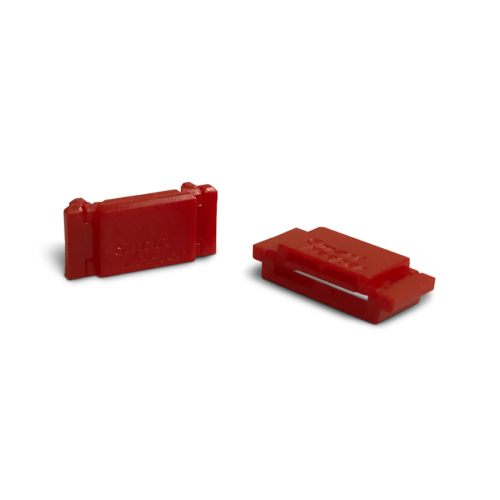 PLEASE CALL FOR PRICING.The Smart Keeper eSATA Port Lock is a port block designed to protect your unused eSATA ports. They can be matched to your existing Smart Keeper key pattern so compatibility with your own system of access control is made easy. Key NOT included Requires one Smart Keeper Port Lock Key Professional for removal. Part No. CSK-ETD10
PLEASE CALL FOR PRICING.The Smart Keeper eSATA Port Lock is a port block designed to protect your unused eSATA ports. They can be matched to your existing Smart Keeper key pattern so compatibility with your own system of access control is made easy. Key NOT included Requires one Smart Keeper Port Lock Key Professional for removal. Part No. CSK-ETD10 -

 PLEASE CALL FOR PRICING.The Smart Keeper DVI Port Lock is a modest, inexpensive, two-piece device that prevents unauthorized entry or access to any unused DVI, DB15, or HD15 ports on your computer or device. It is simple to install and serves as a very effective deterrent toward unauthorized use. Key NOT included Part No. CSK-DL10
PLEASE CALL FOR PRICING.The Smart Keeper DVI Port Lock is a modest, inexpensive, two-piece device that prevents unauthorized entry or access to any unused DVI, DB15, or HD15 ports on your computer or device. It is simple to install and serves as a very effective deterrent toward unauthorized use. Key NOT included Part No. CSK-DL10 -

 The Smart Keeper Display Port Locks with Key is a physical cybersecurity device that prevents unauthorized connection to unused DisplayPorts.
The Smart Keeper Display Port Locks with Key is a physical cybersecurity device that prevents unauthorized connection to unused DisplayPorts.- Bundle: Four locks plus one key.
- Easy to Use: It can be installed by hand.
- Various Patterns: Multiple color patterns are available.
- All-Purpose Key: A common key can be used to unlock nine different products within the Essential Series.
- Click here to compare this product with the rest of your Smart Keeper items.
Part No. DL04PK -

 PLEASE CALL FOR PRICING.The Smart Keeper Display Port Lock secures an open Display Port to prevent unauthorized use. A patterned matched key must be used for removal. Key NOT included Requires one Smart Keeper Port Lock Key Professional for removal. Part No. CSK-DLD10
PLEASE CALL FOR PRICING.The Smart Keeper Display Port Lock secures an open Display Port to prevent unauthorized use. A patterned matched key must be used for removal. Key NOT included Requires one Smart Keeper Port Lock Key Professional for removal. Part No. CSK-DLD10 -

 The Smart Keeper Display Port Lock is a physical cybersecurity device that prevents unauthorized connection to unused DisplayPorts. Key NOT included Requires one Smart Keeper Lock Key Mini for removal. Key and locks must be the same color.
The Smart Keeper Display Port Lock is a physical cybersecurity device that prevents unauthorized connection to unused DisplayPorts. Key NOT included Requires one Smart Keeper Lock Key Mini for removal. Key and locks must be the same color.- Easy to Use: It can be installed by hand.
- Various Patterns: Multiple color patterns are available.
- All-Purpose Key: A common key can be used to unlock nine different products within the Essential Series.
Part No. DL04P1 -

 PLEASE CALL FOR PRICING.Your cybersecurity perimeter is not fully guarded unless you add the DB25 Serial Port Lock to your program, because without it, anybody with opposing thumbs can get into your system. Hackers know how to determine which of the 25 pins is No. 1, and a connection can be devised using solder and wrap wire that can hack into a cable TV network: or a vital data communication system. Key NOT includedPart No. CSK-PL10
PLEASE CALL FOR PRICING.Your cybersecurity perimeter is not fully guarded unless you add the DB25 Serial Port Lock to your program, because without it, anybody with opposing thumbs can get into your system. Hackers know how to determine which of the 25 pins is No. 1, and a connection can be devised using solder and wrap wire that can hack into a cable TV network: or a vital data communication system. Key NOT includedPart No. CSK-PL10 -

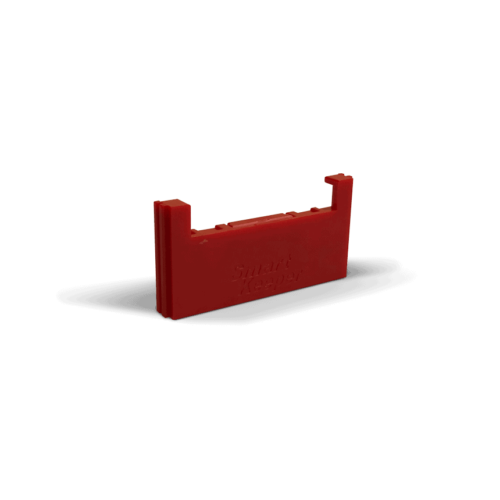 PLEASE CALL FOR PRICING.The Smart Keeper CompactFlash Port Lock inserts easily, and, once in-place, it prevents intrusions by anyone except an authorized associate equipped with a Smart Keeper Port Lock Key. Matched to your existing Smart Keeper key pattern, you can control access affirmatively, using the same levels of authorization you establish for USB port and connector access. Key NOT included Part No. CSK-CFD10
PLEASE CALL FOR PRICING.The Smart Keeper CompactFlash Port Lock inserts easily, and, once in-place, it prevents intrusions by anyone except an authorized associate equipped with a Smart Keeper Port Lock Key. Matched to your existing Smart Keeper key pattern, you can control access affirmatively, using the same levels of authorization you establish for USB port and connector access. Key NOT included Part No. CSK-CFD10 -

 The Smart Keeper CF Port Locks with Key is a physical cybersecurity device that prevents unauthorized device access by physically blocking unused CF (Compact Flash) ports.
The Smart Keeper CF Port Locks with Key is a physical cybersecurity device that prevents unauthorized device access by physically blocking unused CF (Compact Flash) ports.- Bundle: four locks plus one key.
- Easy to Use: It can be installed by hand.
- Various Patterns: Multiple color patterns are available.
- All-Purpose Key: A common key can be used to unlock nine different products within the Essential Series.
- Click here to compare this product with the rest of your Smart Keeper items.
Part No. CF04PK -

 The Smart Keeper CF Port Lock is a physical cybersecurity device that prevents unauthorized device access by physically blocking unused CF (Compact Flash) ports. Key NOT included Requires one Smart Keeper Lock Key Mini for removal. Key and locks must be the same color.
The Smart Keeper CF Port Lock is a physical cybersecurity device that prevents unauthorized device access by physically blocking unused CF (Compact Flash) ports. Key NOT included Requires one Smart Keeper Lock Key Mini for removal. Key and locks must be the same color.- Easy to Use: It can be installed by hand.
- Various Patterns: Multiple color patterns are available.
- All-Purpose Key: A common key can be used to unlock nine different products within the Essential Series.
- Click here to compare this product with the rest of your Smart Keeper items.
Part No. CF04P1 -
 This versatile little blocker makes it easy to protect your data. If you need to protect a port with a thumbscrew, chances are we have a solution.
This versatile little blocker makes it easy to protect your data. If you need to protect a port with a thumbscrew, chances are we have a solution.
The piece connected to the port works as a thumbscrew whether it be serial, VGA etc. Once the locking piece is connected you can insert a lock or nylon tie through the ending.
Variations of this neat little security adapter can be used with many of our other locking solutions!Part No. 97734 -

- Quickly and easily block physical access to RJ-45 Network ports
- Prevent users from inserting cables, devices or foreign objects without permission
- Single port blocking key
- Port blockers available separately
- 2 year warranty
With the Lindy RJ-45 Port Blocker Key, the user can quickly block open network ports and easily prevent users from connecting cables, devices or inserting foreign objects without permission.
This helps protect against unauthorised access to a network or system, as well as preventing unintentional or malicious damage to ports. It can also act as a visual cue, showing inactive or disconnected ports, ideal for use in schools, office or other public sector environments.
The semi-permanent RJ-45 Port Blocker is made up of a moulded plastic blocking cap that plugs securely into the RJ-45 port with a special insertion key. The blocker latches into the RJ-45 just as a network cable would and remains in place until removed using the insertion key.
To use, simply attach a blocker to the key and plug it into the port. Hold the blocker in place and pull away the Key. To remove simply insert the Key back into the blocker until it ‘clicks’ and pull it away.
Security Note: The Port Blockers will only act as a basic physical & visual deterrent to tampering. It will not prevent a determined attacker, intent on gaining physical access to a RJ-45 port.
Please note: this key is only compatible with the corresponding color of port blocker.
" -
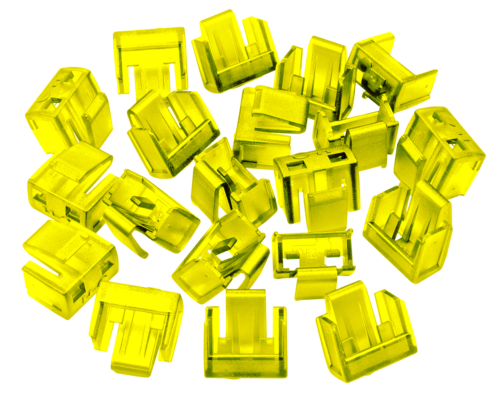
- Block physical access to RJ-45 Network ports
- Prevent users from inserting cables, devices or foreign objects without permission
- Quick, easy & simple to use
- Also available in packs of 10 with a key
- 2 year warranty
With the LINDY RJ-45 Port Blocker, you can quickly block open network ports and easily prevent users from connecting cables, devices or inserting foreign objects without permission.
This helps protect against unauthorised access to a network or system, as well as preventing unintentional or malicious damage to ports. It can also act as a visual cue, showing inactive or disconnected ports.
The semi-permanent RJ-45 Port Blocker is made up of a moulded plastic blocking cap that plugs securely into the RJ-45 port with a special insertion key. The blocker latches into the RJ-45 just as a network cable would and remains in place until removed using the insertion key (not included, see part number 40472).
To use, simply attach a blocker to the key and plug it into the port. Hold the blocker in place and pull away the Key. To remove, simply insert the Key back into the blocker until it ‘clicks’ and pull it away. Easy!
Security Note: This Port Blocker will only act as a basic physical & visual deterrent to tampering. It will not prevent a determined attacker, intent on gaining physical access to a RJ-45 port.
Please note: this key is only compatible with the corresponding color of port blocker.
" -

- Block physical access to RJ-45 Network ports
- Prevent users from inserting cables, devices or foreign objects without permission
- Quick, easy & simple to use
- Also available in packs of 20 (without key)
- 2 year warranty
With the LINDY RJ-45 Port Blocker, you can quickly block open network ports and easily prevent users from connecting cables, devices or inserting foreign objects without permission.
This helps protect against unauthorised access to a network or system, as well as preventing unintentional or malicious damage to ports. It can also act as a visual cue, showing inactive or disconnected ports.
The semi-permanent RJ-45 Port Blocker is made up of a moulded plastic blocking cap that plugs securely into the RJ-45 port with a special insertion key. The blocker latches into the RJ-45 just as a network cable would and remains in place until removed using the insertion key.
To use, simply attach a blocker to the key and plug it into the port. Hold the blocker in place and pull away the Key. To remove, simply insert the Key back into the blocker until it ‘clicks’ and pull it away. Easy!
Security Note: This Port Blocker will only act as a basic physical & visual deterrent to tampering. It will not prevent a determined attacker, intent on gaining physical access to a RJ-45 port.
Please note: this key is only compatible with the corresponding color of port blocker.
" -
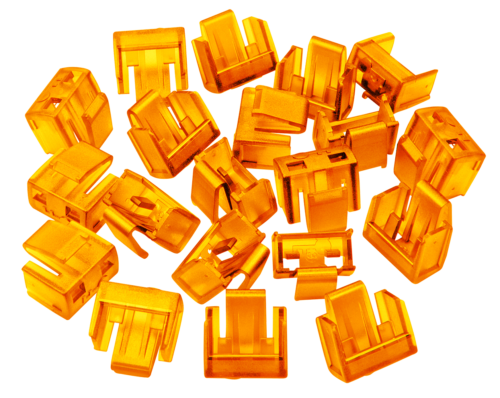
- Block physical access to RJ-45 Network ports
- Prevent users from inserting cables, devices or foreign objects without permission
- Quick, easy & simple to use
- Also available in packs of 10 with a key
- 2 year warranty
With the LINDY RJ-45 Port Blocker, you can quickly block open network ports and easily prevent users from connecting cables, devices or inserting foreign objects without permission.
This helps protect against unauthorised access to a network or system, as well as preventing unintentional or malicious damage to ports. It can also act as a visual cue, showing inactive or disconnected ports.
The semi-permanent RJ-45 Port Blocker is made up of a moulded plastic blocking cap that plugs securely into the RJ-45 port with a special insertion key. The blocker latches into the RJ-45 just as a network cable would and remains in place until removed using the insertion key (not included, see part number 40472).
To use, simply attach a blocker to the key and plug it into the port. Hold the blocker in place and pull away the Key. To remove, simply insert the Key back into the blocker until it ‘clicks’ and pull it away. Easy!
Security Note: This Port Blocker will only act as a basic physical & visual deterrent to tampering. It will not prevent a determined attacker, intent on gaining physical access to a RJ-45 port.
Please note: this key is only compatible with the corresponding color of port blocker.
" -

- Block physical access to RJ-45 Network ports
- Prevent users from inserting cables, devices or foreign objects without permission
- Quick, easy & simple to use
- Also available in packs of 20 (without key)
- 2 year warranty
With the LINDY RJ-45 Port Blocker, you can quickly block open network ports and easily prevent users from connecting cables, devices or inserting foreign objects without permission.
This helps protect against unauthorised access to a network or system, as well as preventing unintentional or malicious damage to ports. It can also act as a visual cue, showing inactive or disconnected ports.
The semi-permanent RJ-45 Port Blocker is made up of a moulded plastic blocking cap that plugs securely into the RJ-45 port with a special insertion key. The blocker latches into the RJ-45 just as a network cable would and remains in place until removed using the insertion key.
To use, simply attach a blocker to the key and plug it into the port. Hold the blocker in place and pull away the Key. To remove, simply insert the Key back into the blocker until it ‘clicks’ and pull it away. Easy!
Security Note: This Port Blocker will only act as a basic physical & visual deterrent to tampering. It will not prevent a determined attacker, intent on gaining physical access to a RJ-45 port.
Please note: this key is only compatible with the corresponding color of port blocker.
" -

- Prevent people interfering with SD ports
- Physically blocks access to a SD card slots
- Consists of 10 locks (without key)
- Each key only works with a lock of the same color
- Also available as a pack of 4 with 1 key
With this neat little device, system administrators can physically prevent users from inserting SD cards and other SD Devices to their computers to copy data, introduce viruses etc.
The SD Port Blocker is made up of a combined 'key' and 'lock' assembly which plugs into the SD Card. To use, simply plug the 'keylock' into the card slot and release the latch - the lock remains in place! Plug the key back into the lock to remove.
Note - These Blockers are only affective with recessed SD ports.
" -

- Prevent people interfering with SD ports
- Physically blocks access to a SD card slots
- Consists of 4 locks and 1 key
- Each key only works with a lock of the same color
- Also available as a pack of 10 (without key)
With this neat little device, system administrators can physically prevent users from inserting SD cards and other SD Devices to their computers to copy data, introduce viruses etc.
The SD Port Blocker is made up of a combined 'key' and 'lock' assembly which plugs into the SD Card. To use, simply plug the 'keylock' into the card slot and release the latch - the lock remains in place! Plug the key back into the lock to remove.
Note - These Blockers are only affective with recessed SD ports.
" -
 This simple device gives system administrators, installers and technicians a physical way of preventing people from interfering with LC Fiber Optic connections. This increases security against unauthorized tampering. The LC Security Block is made up of a simple 'block' that attaches to the LC Fiber Optic connector. The connector and block are then inserted into the required port as normal, until the block clicks into place. To remove, plug the key into the block and remove the block from port.Part No. 40476
This simple device gives system administrators, installers and technicians a physical way of preventing people from interfering with LC Fiber Optic connections. This increases security against unauthorized tampering. The LC Security Block is made up of a simple 'block' that attaches to the LC Fiber Optic connector. The connector and block are then inserted into the required port as normal, until the block clicks into place. To remove, plug the key into the block and remove the block from port.Part No. 40476 -

This simple device gives system administrators, installers and technicians a physical way of preventing people from interfering with LC Fiber Optic connections. This increases security against the risk of unauthorized tampering.
The LC Security Block is made up of a simple 'block' that attaches to the LC Fiber Optic connector. The connector and block are then inserted into the required port as normal, until the block clicks into place. To remove, plug the key into the block and remove the block from port.Part No. 40475 -

- Block physical access to RJ-45 Network ports
- Prevent users from inserting cables, devices or foreign objects without permission
- Quick, easy & simple to use
- Also available in packs of 10 with a key
- 2 year warranty
With the LINDY RJ-45 Port Blocker, you can quickly block open network ports and easily prevent users from connecting cables, devices or inserting foreign objects without permission.
This helps protect against unauthorised access to a network or system, as well as preventing unintentional or malicious damage to ports. It can also act as a visual cue, showing inactive or disconnected ports.
The semi-permanent RJ-45 Port Blocker is made up of a moulded plastic blocking cap that plugs securely into the RJ-45 port with a special insertion key. The blocker latches into the RJ-45 just as a network cable would and remains in place until removed using the insertion key (not included, see part number 40472).
To use, simply attach a blocker to the key and plug it into the port. Hold the blocker in place and pull away the Key. To remove, simply insert the Key back into the blocker until it ‘clicks’ and pull it away. Easy!
Security Note: This Port Blocker will only act as a basic physical & visual deterrent to tampering. It will not prevent a determined attacker, intent on gaining physical access to a RJ-45 port.
Please note: this key is only compatible with the corresponding color of port blocker.
" -

- Block physical access to RJ-45 Network ports
- Prevent users from inserting cables, devices or foreign objects without permission
- Quick, easy & simple to use
- Also available in packs of 20 (without key)
- 2 year warranty
With the LINDY RJ-45 Port Blocker, you can quickly block open network ports and easily prevent users from connecting cables, devices or inserting foreign objects without permission.
This helps protect against unauthorised access to a network or system, as well as preventing unintentional or malicious damage to ports. It can also act as a visual cue, showing inactive or disconnected ports.
The semi-permanent RJ-45 Port Blocker is made up of a moulded plastic blocking cap that plugs securely into the RJ-45 port with a special insertion key. The blocker latches into the RJ-45 just as a network cable would and remains in place until removed using the insertion key.
To use, simply attach a blocker to the key and plug it into the port. Hold the blocker in place and pull away the Key. To remove, simply insert the Key back into the blocker until it ‘clicks’ and pull it away. Easy!
Security Note: This Port Blocker will only act as a basic physical & visual deterrent to tampering. It will not prevent a determined attacker, intent on gaining physical access to a RJ-45 port.
Please note: this key is only compatible with the corresponding color of port blocker.
" -
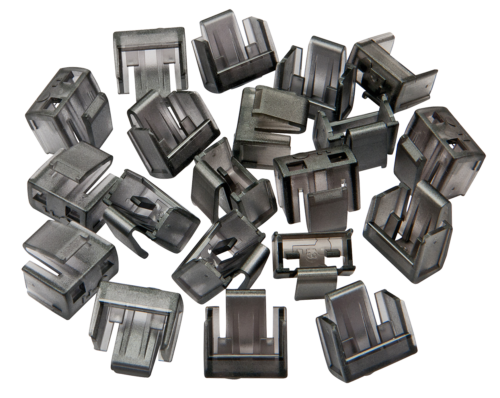
Use this RJ45 port lock around RJ45 sockets to prevent unwanted connection of connection cables. Also prevents unauthorised access via the network.
The lock secures itself to the RJ45 port and can be removed again with the appropriate key. It locks with the front panel of the RJ45 port inside the housing prevent it from being simply pulled out.
- Expansion kit with 20 port locks
- Keys available under Article No. 40470
Safety information: For safety reasons, please note that these locks can also be removed without the key with skill and an appropriate tool.
Please note: this key is only compatible with the corresponding color of port blocker.
" -
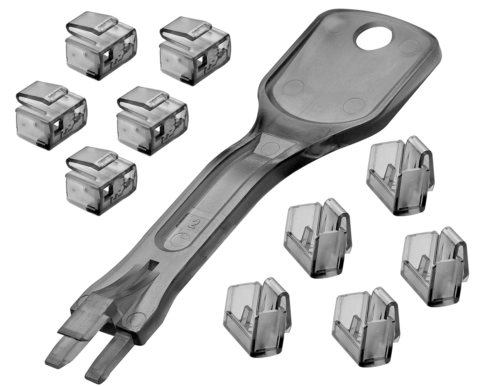
Use this RJ45 port lock around RJ45 sockets to prevent unwanted connection of connection cables. Also prevents unauthorised access via the network.
The lock secures itself to the RJ45 port and can be removed with the attached key again. It locks with the front panel of the RJ45 port inside the housing prevent it from being simply pulled out.
- Contains 1 key with 10 locks
- Additional locks in packs of 20 without keys are available under Art. No.40471
Safety information: For safety reasons, please note that this lock can also be removed with skill and an appropriate tool.
Please note: this key is only compatible with the corresponding color of port blocker.
" -
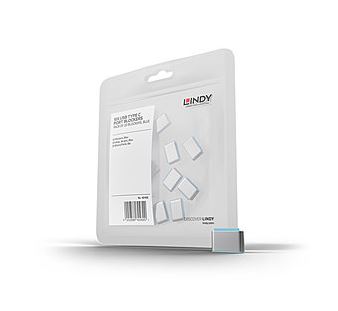
- Physically blocks access to a USB Type C / Thunderbolt 3 port
- Quick and simple to use
- Replacement Pack of 10 Blockers
- Key Available separately
- 2 Year Warranty
With the Lindy USB Type C / Thunderbolt 3 Port Blocker, you can quickly block open ports and easily prevent users from connecting cables, devices or inserting foreign objects without permission.
The USB Port Blocker is made up of a combined 'key' and 'lock' assembly which plugs into the USB port. To use, simply plug the 'keylock' into the port and release the latch - the lock remains in place! Plug the key back into the lock to remove. Easy!
With this neat little device, system administrators can physically prevent users from connecting Pen Drives, Mobile Phones and other USB Mass Storage Devices to their computers to copy data and introduce viruses.
Please note: these port blockers are only compatible with the corresponding color of port blocker key.
" -

- Physically blocks access to a USB Type C / Thunderbolt 3 Port
- Quick and simple to Use
- Includes 1 key and 4 Port Blockers
- Also available in packs of 10 (Without Key)
- 2 year warranty
With the Lindy USB Type C / Thunderbolt 3 Port Blocker, you can quickly block open ports and easily prevent users from connecting cables, devices or inserting foreign objects without permission.
The USB Port Blocker is made up of a combined 'key' and 'lock' assembly which plugs into the USB port. To use, simply plug the 'keylock' into the port and release the latch - the lock remains in place! Plug the key back into the lock to remove. Easy!
With this neat little device, system administrators can physically prevent users from connecting Pen Drives, Mobile Phones and other USB Mass Storage Devices to their computers to copy data and introduce viruses.
Please note: this key is only compatible with the corresponding color of port blocker.
" -

- Physically blocks access to a USB port
- Quick and easy to use
- Consists of 4 locks and 1 key
- Each key only works with a lock of the same Color
- Also available in packs of 10 (without key)
- 2 year warranty
-
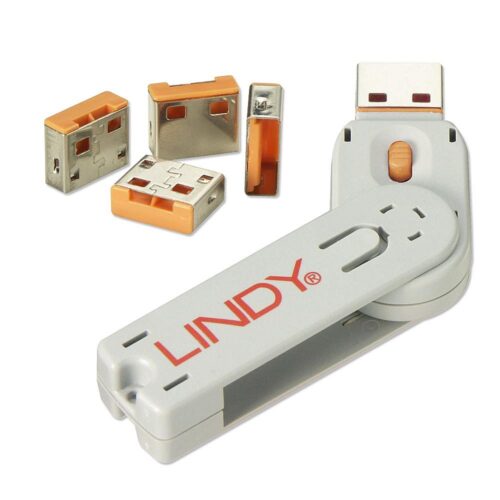
- Physically blocks access to a USB port
- Quick and easy to use
- Consists of 4 locks and 1 key
- Each key only works with a lock of the same Color
- Also available in packs of 10 (without key)
- 2 year warranty
-

- Physically blocks access to a USB port
- Quick and easy to use
- Consists of 4 locks and 1 key
- 5 different Color code versions available: Pink, Green, Orange, White
- Each key only works with a lock of the same Color
- Also available in packs of 10 (without key)
- 2 year warranty
-

- Physically blocks access to a USB port
- Quick and easy to use
- Consists of 4 locks and 1 key
- Each key only works with a lock of the same Color
- Also available in packs of 10 (without key)
- 2 year warranty
-

- Physically blocks access to a USB port
- Quick and easy to use
- Consists of 4 locks and 1 key
- 4 other color code versions available: Green, Blue, Orange, White
- Each key only works with a lock of the same color
- Also available in packs of 10 (without key)
- 2 year warranty
With this neat little device, system administrators can physically prevent users from connecting Pen Drives, MP3 Players and other USB Mass Storage Devices to their computers to copy data, introduce viruses etc.
The USB Port Blocker is made up of a combined 'key' and 'lock' assembly which plugs into the USB port. To use, simply plug the 'keylock' into the port and release the latch - the lock remains in place! Plug the key back into the lock to remove. Easy!
" -

- Physically blocks access to a USB Type C / Thunderbolt 3 port
- Quick and simple to use
- Replacement Pack of 10 Blockers
- Key Available separately
- 2 Year Warranty
With the Lindy USB Type C / Thunderbolt 3 Port Blocker, you can quickly block open ports and easily prevent users from connecting cables, devices or inserting foreign objects without permission.
The USB Port Blocker is made up of a combined 'key' and 'lock' assembly which plugs into the USB port. To use, simply plug the 'keylock' into the port and release the latch - the lock remains in place! Plug the key back into the lock to remove. Easy!
With this neat little device, system administrators can physically prevent users from connecting Pen Drives, Mobile Phones and other USB Mass Storage Devices to their computers to copy data and introduce viruses.
Please note: these port blockers are only compatible with the corresponding color of port blocker key.
"













