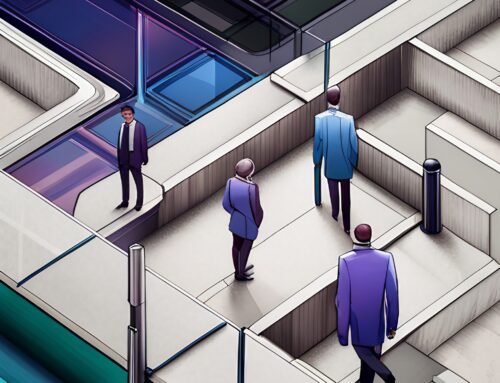If you’ve been caught up in the work-from-home revolution, then there are probably times when you just need to be around people and head to the nearest coffee shop for a day of work. Not a bad idea, especially if the refills are free – unless, of course, you don’t practice smart cybersecurity.
For those times when the local coffee shop becomes your office, make sure you are protected by heeding these seven cybersecurity tips.
1. Forego the Free Phone Charging Station
If your phone battery is notorious for not holding a charge, there’s a good chance you’ll run out of power by the end of the workday. Still, as tempting as that free charging station might be, do not partake. Free charging stations come with the inherent risk of juice jacking, which is a type of cyberattack that uses a USB charging port to either steal data from the connected phone or infect the phone with malware – or both. Public charging stations are especially prone to juice jacking and are a favorite target of cybercriminals. Instead, charge from an outlet or your laptop’s USB port. For those times when public charging stations are a necessity, use a smart data blocker, which is a physical cybersecurity device that blocks all data connection to a USB port while allowing the port to be used for charging.
2. Beware of Public Wi-Fi
When you use public Wi-Fi, you are potentially exposing yourself to various cyberattacks, including malware, viruses, hacking, and other forms of intrusion. Goodspeed, a mobile Wi-Fi company headquartered in Oulu, Finland, has identified seven threats associated with public Wi-Fi, including man-in-the-middle attacks, in which cybercriminals impersonate a Wi-Fi network and wait for unsuspecting users to connect, thereby giving the criminals open access to your device; unencrypted connections that allow anyone within range of your computer or smartphone to intercept everything you send or receive; and session hijacking, in which the cybercriminal intercepts your connection to a website – such as your bank – and clones the connection on his or her own computer.
3. Always Use a Virtual Private Network
Installing a VPN on your laptop will encrypt your signal, which will secure your data. That said, a VPN is not always a VPN. Avoid free VPNs, which not only are likely to be slow, but may also be riddled with security flaws. If you plan on making the coffee shop – or any other public place – a regular office location, then invest in a reputable VPN, including any on Forbes’ list of best 2022 VPN providers.
4. Don’t Use Public Wi-Fi at All
Even with a VPN, public Wi-Fi is dangerous. Hackers are finding new ways to penetrate secure signals, and if the Wi-Fi is public, that’s one less barrier they must cross. Instead, use your own private hotspot, which can be set up with most smart phones. Sure, your connection might be slower than the public Wi-Fi, but with your own hotspot and a quality VPN, cybercriminals will bypass you in favor of an easier target.
5. Make Sure Your Antivirus Scanner is Turned On
Before heading out the door to the coffee shop, make sure your antivirus software is up to date and the scanner is turned on. Then, if someone tries to eavesdrop on your signal or tries to connect to your computer, you will know. Working in a public place is always dangerous because cybercriminals often try to hack into public data exchanges to conduct man-in-the-middle attacks. An antivirus scanner will constantly look for potential intrusions and alert you before your laptop is harmed.
6. Don’t Leave Your Device Unattended
You could be running the best antivirus software on the best VPN on your own hotspot, but if you walk away to use the restroom for five minutes – and your laptop is not secured – then you’ve just put yourself at risk for data theft. If you can’t take your laptop with you, at least secure it with a laptop lock and tether cable, which uses an available USB port to lock your laptop to a table leg or other stationary, secure pole. Sure, if someone wants your laptop badly enough, they can destroy the USB port, but they would create quite a scene while doing so.
7. Lock Your USB Ports
Just because your laptop is secured with a laptop lock and tether cable doesn’t mean that the data is secure. It doesn’t take long for a bad actor to slip a USB flash drive into an available port to download an impressive number of files – or worse, to infect your laptop with malware, a virus, or ransomware. A pack of six USB port locks with a key costs only $28, which is a lot less than what you’ll pay if your laptop greets you with a ransomware notification.