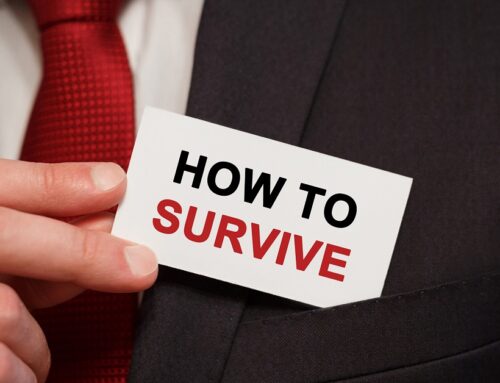With the widespread adoption of USB devices, understanding USB security is essential to protecting your data. Here we provide an overview of the basics of USB security and what you need to know to protect your information.
What is a USB?
A USB (Universal Serial Bus) is a type of external device that connects to computers and other electronic devices. It allows users to transfer data between different types of devices, such as hard drives, flash drives, and printers. It is also used for connecting accessories like keyboards and mice.
USB Security Risks
The most common security risk associated with using USBs is malware. Malware is malicious software that can be installed on a computer without the user’s knowledge or consent. Malware can be spread through infected USBs by inserting them into a computer or device. In addition, because many USBs are portable and easy to store, they can easily be stolen or lost, potentially leading to data breaches if sensitive information is stored on them.
The best way to protect yourself from these risks is to use security best practices when dealing with your USB devices. Here are some tips for keeping your data safe:
- Use encryption software when storing sensitive data on a USB drive; this will make it more difficult for hackers to access the information even if they manage to get their hands on the drive.
- Always scan any new or unfamiliar USB before using it on your computer; this will prevent any pre-existing malware from being transferred onto your device.
- Use strong passwords and two-factor authentication whenever possible; this will help keep unauthorized users from accessing your device even if they do get hold of it physically.
- Keep track of all your USB devices; this will give you peace of mind knowing that no one else has access to them without authorization from you first.
Adding an Extra Layer of Security
USB port locks add an extra layer of USB security, offering an additional layer of protection to help keep valuable data and hardware safe from unauthorized access or tampering. A USB port lock is a physical device that covers your computer’s USB ports and prevents any external devices from being inserted into the computer without permission. Most USB port locks are designed to allow access only to authorized users, granting them the ability to insert their own USB devices and denying access to anyone else. This is an effective way of preventing any attempts at unauthorized data transfer or tampering with system settings by malicious actors.
Understanding how to properly use and secure your USBs is critical for protecting confidential information stored on them as well as avoiding potential malware that could harm your system’s performance. By following the above tips, you can ensure that all data stored on a USB drive remains secure at all times and that only authorized users have access to it should it ever become lost or stolen.