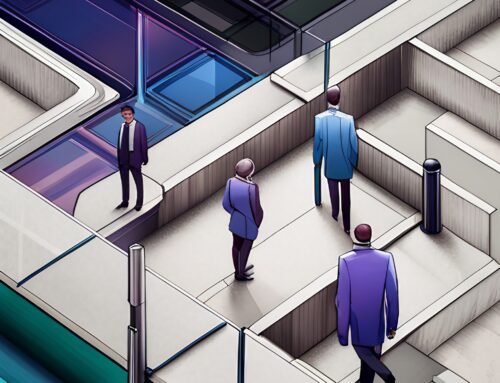Ever wonder if physical computer and network port locks can protect your organization from malware, viruses, and data breaches? If so, then this article is worth your time, as we lay out the case – and the benefits – of physical port locks.
The First Level of Protection
Physical port locks offer two levels of protection. First, they prevent sensitive data from leaving your premises, either accidentally or as the result of a bad actor. For example, let’s consider a scenario where a radiologist wishes to transfer an image from a medical imaging device to a USB flash drive to read the image at home later that evening. Should that USB flash drive be lost in transit, the physician will be responsible for not only a data breach but also a reportable HIPAA event. Healthcare isn’t the only industry prone to such breaches. Just consider government research facilities or companies that store sensitive information such as credit card details.
Physical port locks thwart any attempt to insert a USB flash drive into a computer port to download data. Had the hospital installed port locks, the radiologist would never have had the opportunity to lose sensitive patient information.
The Second Level of Protection
The second and perhaps the most significant advantage of physical port locks lies in their ability to safeguard against the threat of viruses. An infected USB flash drive can wreak havoc and quickly infiltrate an organization’s network. If the flash drive includes ransomware, the costs can be considerable. Think this can’t happen to you? So did one hospital in Los Angeles.
In 2015, Hollywood Presbyterian Medical Center was a victim of a ransomware event. The attack was initiated by an employee who unknowingly inserted a USB flash drive containing ransomware into a hospital workstation. The malware quickly spread throughout the hospital’s network, leading to a shutdown of several computer systems and hospital operations. The attackers demanded a ransom of 40 bitcoins (approximately $17,000 at the time) in exchange for the decryption of the hospital’s files. The hospital ultimately paid the ransom to regain access to its systems. (According to research, the average cost of a ransomware event in 2023 is expected to be around $9.44M in the United States.)
The Need to Protect Your Ports
Ensuring your network’s security is paramount. Locking down open data ports and cables is a critical measure to prevent unauthorized access. While locking open ports is essential, don’t forget that tethering cables is equally important.
For instance, blocking open USB type A ports discourages users from accessing them. However, certain determined users may resort to unplugging a printer cable to access open ports. That’s why it’s essential to lock down data ports and specific cable types such as USB type A and RJ-45 connections.
(Note that these two ports have varying degrees of risk. A user can launch a cyber event through the USB type A port by merely connecting a device that runs a malicious script. As for the RJ-45 port, the greater risk lies in IT staff members accidentally removing cables, allowing two network nodes in the server room to be patched together.)
The Vulnerabilities of Some Port Locks
Some physical locks currently on the market rely on color coding to match keys to locks. However, this method presents a major vulnerability, as anyone can easily order a matching color-coded key. In contrast, confidential keying systems – such as the one offered by Smart Keeper – employ a pattern that remains unique and secret to the manufacturer, making it impossible to replicate. These patterns are registered based on the lock’s location, and any requests for keys or locks are carefully vetted to prevent unauthorized access. In short, don’t risk your security with easy-to-replicate color-coded keys from online vendors. Trust in the security of confidential keying systems.
Why a Master Key is Beneficial
Many locks offered today require different keys for different port types. This means you can’t use the same key for a USB type A port lock and an RJ-45 port lock. Key management can become cumbersome with these products. However, some offerings, such as Smart Keeper, take a different approach and use a common key that can be used across a series of locks. This not only makes it easier to manage keys but also streamlines security processes.
An Extra Layer of Security
Physical locks aren’t meant to replace existing methods. Rather, they’re an essential layer in a comprehensive security plan. With multiple layers providing a range of security measures, if one method is compromised, another stands ready to take its place. The immediate goal is to deter would-be intruders, slowing their attempts to enter a system. While physical locks can be defeated, they do provide an effective first line of defense. If such locks are broken through, then additional barriers, such as device whitelisting, reporting mechanisms, and the like, come into play. It’s much like the lock on your front door – while you may have other sophisticated protection, you always lock the door first to keep intruders out.