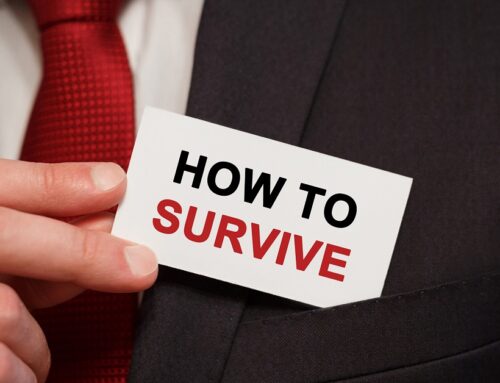The COVID-19 pandemic has led to a significant shift in the way we work, with more people than ever before working from home. While remote work has many benefits, it also presents new security challenges, particularly when it comes to data theft.
Certainly, removable media such as USB drives, SD cards, and external hard drives have become essential tools for many remote workers. They allow us to transfer files and data between devices, making it easier to work from different locations. However, removable media also presents a significant security risk, as it can be easily lost or stolen and can be used to transfer sensitive data outside of a secure network.
The Risk of Data Theft
One of the most significant risks associated with removable media is the potential for data theft. Cybercriminals can use removable media to steal sensitive information, such as company data, financial records, and personal information. This is particularly concerning in the era of working from home, as many employees are working on personal devices that may not have the same level of security as corporate devices.
There are several ways that removable media can be used to steal data in the era of working from home. One common method is to use a USB drive or other removable media to transfer data from a work computer to a personal device. This can be done intentionally or accidentally, and it can result in sensitive data being exposed to unauthorized individuals.
The Risk of a Network Virus
Another risk associated with removable media is the potential for malware infection. Cybercriminals can use removable media to spread malware, viruses, and other malicious software. When an infected USB drive is connected to a computer, the malware can be automatically transferred to the computer, compromising its security.
How to Mitigate Your Risks
To mitigate the risks associated with removable media in the era of working from home, it is essential to take a proactive approach to security. Here are eight tips to protect your data.
- Encrypt Your Removable Media: Using an encrypted USB drive or external hard drive can help protect your data if the drive is lost or stolen. Encrypted drives require a password or other form of authentication to access the data stored on the drive, making it more difficult for cybercriminals to access sensitive information.
- Use Only Trusted and Reliable Suppliers: When buying removable media, it’s important to use only trustworthy and reputable suppliers. These suppliers’ products undergo rigorous quality testing and security checks to ensure they meet the highest standards. Many cybercriminals use cheap or fake flash drives as a way of infiltrating a company’s systems, so it’s important to use only suppliers that you can trust.
- Keep Your Removable Media Clean: Another important measure is to regularly scan your removable media for viruses or malware. It’s best practice to do this every time the removable media is connected to a computer to ensure it is free from any malicious code. You can use antivirus software to scan removable media for viruses and malware or set up automatic scans to detect malware and potential threats.
- Securely Dispose of Removable Media: It’s important to dispose of removable media carefully and securely, ensuring that it’s not still holding sensitive company data once it leaves your control. Once you have finished using it, ensure it is safely disposed of and, if necessary, shredded to avoid the leak of confidential information.
- Use Endpoint Protection Software: Endpoint protection software can help detect and prevent malware infections on your device, including those that may be introduced through removable media.
- Limit Access to Removable Media: A good cybersecurity practice is to limit access to removable media. Only allow those employees who have been authorized to use removable media. If you implement policies and procedures for the use of removable media, you minimize the chances of your sensitive data being copied or transferred to unauthorized devices. For example, insisting that all employees use secure USB ports to transfer data when using removable media is good practice.
- Limit the Use of Removable Media: Limiting the use of removable media can help reduce the risk of data theft. Instead of using removable media to transfer files, consider using secure file-sharing services, such as Dropbox or Google Drive, which offer better security and control over who has access to the data.
- Block Access to Computer and Network Ports: The most secure approach to ensuring your organization is not compromised by the use of removable media is to block all computer and network ports using inexpensive, but reliable port blockers.
- Implement a Remote Work Policy: Implementing a remote work policy can help ensure that all employees are aware of the risks associated with removable media and are taking steps to protect their data. The policy should include guidelines for the use of removable media, as well as training on how to identify and prevent data theft.
Removable media presents a significant security risk in the era of working from home. To protect your data, it is essential to take a proactive approach to security, and by implementing these eight essential tips, you can help to safeguard your business’s sensitive data when using removable media.