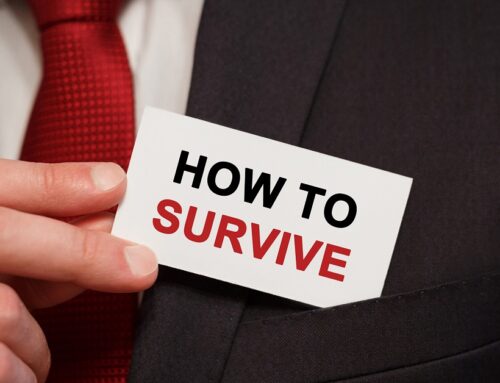It’s no secret that USB devices are a common way to transfer data between computers, both inside and outside of a network. However, with the wide availability of USB devices comes the need for more secure practices when using them. To ensure your network is secure against malicious attacks, here are 11 best practices to help you protect your network.
1. Monitor Access
To prevent unauthorized access to your network via a USB device, it is important to monitor who has access. It is recommended that you keep track of all users who have access to USB drives and their activity on the device. This includes logging in and out as well as any changes they make on the device.
2. Enable Password Protection
Setting up a password protection system on each USB device can help protect your data from unauthorized users. Make sure that passwords are updated regularly and that only authorized personnel have access to them. If possible, use two-factor authentication for extra security.
3. Scan for Malware
Scanning all devices before connecting them to your network can help protect against malware or virus infections from external sources. Ensure that any antivirus or anti-malware software installed on the computer is up to date to detect any potential threats before they cause damage.
4. Use Encryption
Encrypting files stored on USB devices can help prevent unauthorized access if the device falls into the wrong hands or is stolen. By encrypting files, you can rest assured knowing that only those with the encryption key will be able to view the contents of the drive should it get lost or stolen.
5. Block Unauthorized Devices
Using USB port locks to block unauthorized devices from connecting to your network helps limit potential security risks associated with unknown hardware connected via USB ports on computers within your network infrastructure. Configuring your firewalls and other security settings accordingly can help stop malicious actors in their tracks while allowing authorized users access without disruption of services or data transmission issues due to unapproved hardware configurations.
6. Disable Autorun
Disabling autorun settings can help reduce potential risks posed by malicious programs embedded in files stored on an external drive or transferred over the internet via email attachments or downloads from untrusted sources such as peer-to-peer networks and file sharing sites such as Dropbox or Google Drive.
7. Limit Usage
Limiting the usage of USB devices within an organization helps reduce potential risks associated with unknown hardware connected via USB ports on computers within its infrastructure as well as limiting potential insider threat risks when someone leaves an organization and takes confidential information with them unknowingly or intentionally.
8. Implement Policies
Establishing policies regarding the acceptable use of USB drives by employees within an organization helps ensure compliance with industry standards related to data security best practices when handling sensitive information electronically such as usernames/passwords, financial records, customer information, and more.
9. Disable Universal Serial Bus (USB) Ports
Disabling USB ports prevents unknown devices from connecting directly to a computer’s port, which could potentially infect the device with malicious software.
10. Disable AutoPlay
Disabling AutoPlay prevents malicious code contained within external media such as CDs, DVDs, and flash drives from automatically executing once plugged into a computer’s port, which could potentially infect the drive with malware.
11. Use Read Only Mode
Using read-only mode prevents modifications from being made by users who connect their personal storage media such as CDs, DVDs, and flash drives to their workstations.
Ensuring the security of data is essential for any organization, which means taking extra precautions to protect against potential threats. By following the tips outlined in this article, such as enabling password protection and scanning for malware, you can help reduce the risk posed by unauthorized access or malicious actors attempting to gain entry into your network infrastructure.
Additionally, implementing policies related to USB usage and disabling universal serial bus ports can also provide an added layer of defense when it comes to keeping confidential information secure from those who should not have access.
Taking these steps will ensure that only authorized personnel can use USB devices on company computers while protecting sensitive data from getting into the wrong hands.