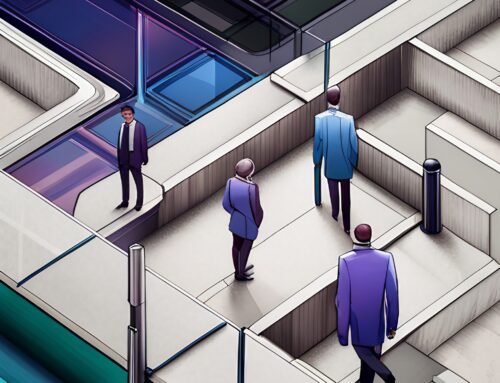External hackers using phishing and social engineering techniques aren’t the only cybersecurity threats organizations face today. Malicious, negligent, and compromised users are a serious and growing risk, increasing by 44% over the last two years, according to the Ponemon Institute’s “2022 Cost of Insider Threats” report.
Little wonder why many organizations are investing in physical cybersecurity, which includes the USB Type A port lock. This nifty little device locks USB ports so that external media – such as USB flash drives and external hard drives – cannot be connected to desktop and laptop computers. It’s an effective deterrent to unintentional data breaches and intentional data theft.
But which USB port lock is best? We took it upon ourselves to answer that question by comparing four leading USB port lock products from Kensington, Smart Keeper, PadJack, and Lindy. So, which one do we consider to be the best USB port lock? We give you our list, from best to worst.
#1: Smart Keeper USB Port Lock
Smart Keeper’s USB port lock is installed by pushing the lock into the port. Removing the lock requires a key.
Smart Keeper’s port lock sits flush to the cabinet, making it virtually impossible to remove without a Smart Keeper USB port lock key.
Smart Keeper offers the highest level of security, as Smart Keeper locks cannot be removed unless a Smart Keeper key with a matching pattern is used. All locks and keys are a common color – making it impossible to determine key pattern by color.
What’s more, neither the purchaser nor the end user knows what key pattern has been deployed to a particular installation site. The installation sites are registered, and key patterns are assigned by the Smart Keeper team. If additional locks or keys need to be purchased, then the Smart Keeper team can provide products that are pattern-matched to the previous deployment.
In addition, if a purchaser wants to buy goods for a particular installation site, they must first go through a simple vetting process to determine that they are, indeed, authorized to buy for that site. All of this is designed to make it much harder for an unauthorized person to procure a key on their own and use it to open ports without permission.
#2 Lindy USB Port Lock
Lindy’s USB port lock is installed by pushing the lock into the port. Removing the lock requires a key.
Lindy’s port lock sits flush to the cabinet, making it virtually impossible to remove without a Lindy USB port lock key.
Lindy’s USB port locks are color-coded and, to remove the locks, require a matching color-coded key. Five color-code versions are available. Purchasing a matching key is easy, which minimizes the security of Lindy locks. Many websites sell the color-coded keys, which allows anyone – regardless of their intent – to purchase a key and remove Lindy locks.
#3 Kensington USB Port Lock
Kensington’s USB port lock is installed by pushing the lock into the port. Removing the lock requires a key.
Kensington’s port lock does not sit flush to the cabinet of the desktop tower or laptop case, which means someone with malicious intent can grab and pull the lock, potentially ripping it from the USB port. While this will likely damage the USB port, making the port itself inoperable, you are still left with a damaged computer.
While we find the port lock’s design to be an issue, of greater concern is that Kensington’s port lock key is a universal key, meaning that anyone with any Kensington key can unlock any Kensington USB port lock. So, a bad actor wanting to steal data from an employer can purchase a Kensington USB port lock key, unlock the port lock, download data from the computer or network, and reinsert the port lock without anyone being aware.
#4 PadJack USB Port Lock
PadJack’s USB port lock is installed by pushing the lock into the port. PadJack’s port locks are held in place with a wire loop. Removing a PadJack port lock requires only a pair of scissors to snip the wire loop, which then allows the port lock to be removed. In today’s cybersecurity environment, this is not much of a deterrent to anyone with malicious intents.
A Side-by-Side Comparison
| Product | Sits Flush to Computer | Requires a Key to Remove | Key is Unique to the Product | Key is Difficult to Acquire |
|---|---|---|---|---|
| Kensington | X | |||
| Smart Keeper | X | X | X | X |
| PadJack | X | |||
| Lindy | X | X |